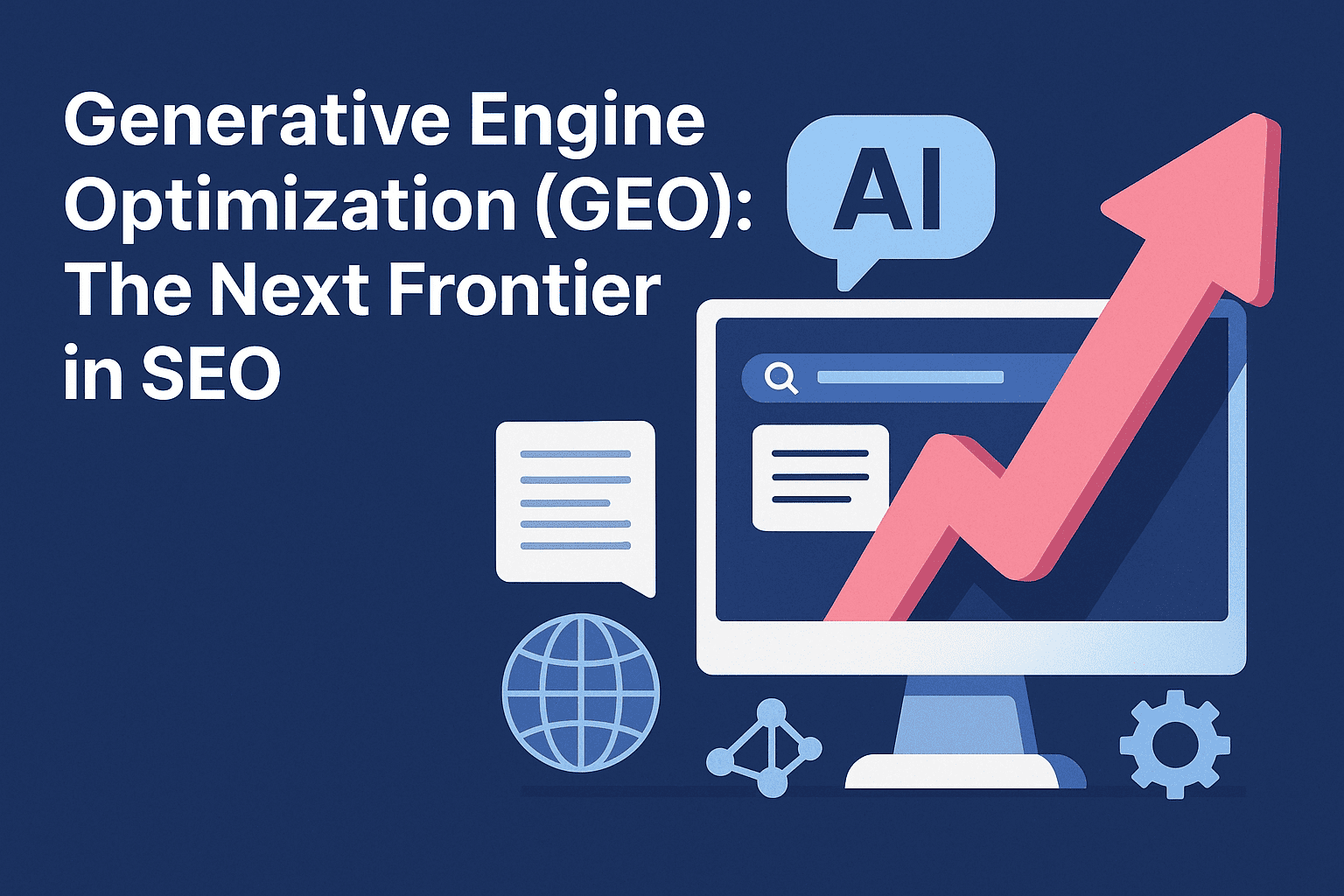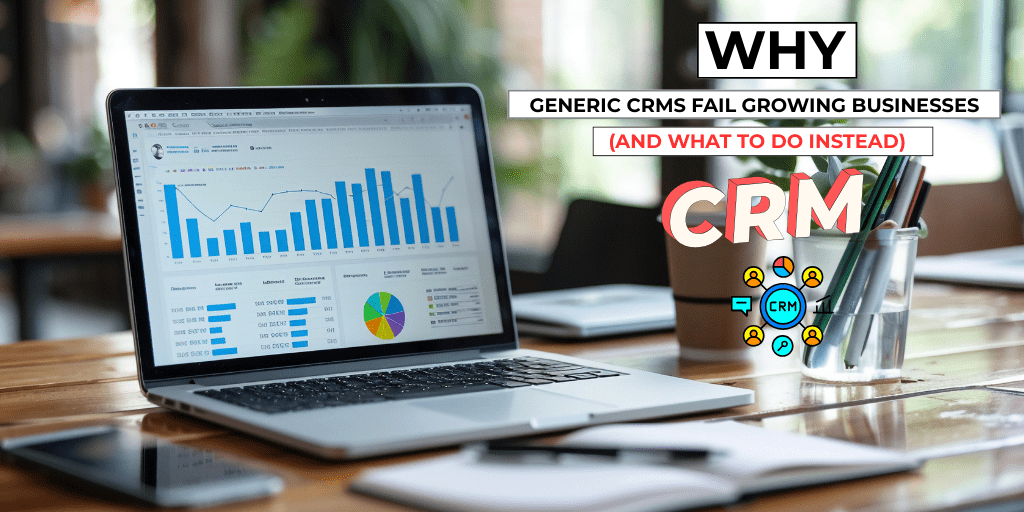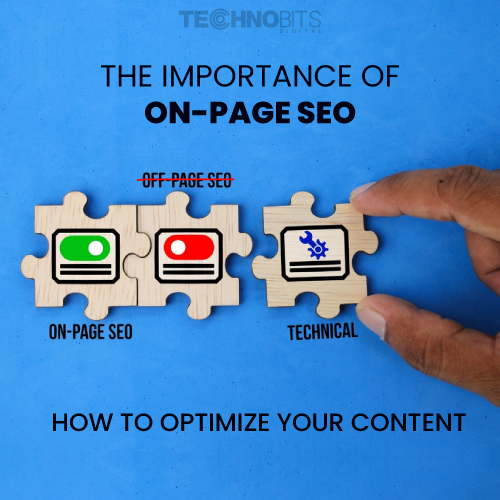Blog Detail
How will you target your E-commerce Audience?
Target your E-commerce Audience
Sep 29 2017

If you are Targeting the Correct audience then you have won half battle. After looking at the different visitor behaviours that you can use to trigger your onsite retargeting popups, the next step is to target different visitor segments. Let’s look at the most advanced targeting options which allow you to show relevant content to each of your visitor groups.
Now let’s see how and from where your visitor come and how can you target them.
Based On Traffic Source – Where Visitors Are Coming From
Targeting based on traffic source allows you to display specific messages for visitors coming from different traffic channels. For instance, you can display a promo code only to visitors who have clicked through from a Facebook remarketing ad.
Targeting based on traffic source, you can display popups to:
- Visitors who come from specific source URLs – direct traffic, Google AdWords, organic search, Facebook, etc.
- Visitors who come from or any predefined source tagged with UTM parameters
- Only new – or, only returning – visitors
Based On Browsing Activity – How Engaged Visitors Are
Controlling popup appearance based on browsing activity lets you target your campaign to visitors at different levels of engagement. You can display the unique message for visitors who have visited a particular product page, an important landing page, or even those who have not visited specific content.
Here’s an example based on engagement where a popup is shown after a visitor has viewed a certain number of product pages. It’s clear they are interested in buying so a discount offer that encourages an immediate sale is shown.
Using browsing activity to target your popups based on engagement – you can display your popups only to visitors who have:
- opened at least X number of page(s) on your site
- browsed your site for at least X seconds
- scrolled down at least X amount on a page
- visited – or not visited - specific page(s) or URL(s) on your site
Geo-targeting – Where Visitors Live
If you sell internationally, location-based targeting or geo-targeting can be a great way to boost conversions. With geo-targeting, you can create as many different messages for as many target countries as you'd like.
Here’s a rare example where an entry popup can be used. This popup notifies customers that they can receive shipping to their country – a great way to boost buyer confidence and conversions.
Based On Cart Content – How Many Items and Value of a Visitor’s Cart
Targeting your visitors based on their cart contents, what’s known as eCommerce cart segmentation, can really help reduce your site’s cart abandonment rate. You can target visitors based on how many different items they have in their cart, the total number of items, or the overall cart value. Using this information you can create more engaging messages to recover visitors who are abandoning their carts. When used correctly, onsite retargeting can double your chances for convincing visitors to complete their purchase.
Connected Campaigns
Campaign-based targeting lets you display specific popups to visitors who have already seen, filled in or closed popups from other campaigns on your site.
Campaign-based targeting also helps convert visitors who have not opted into to your primary offer on your website, or a secondary offer in another campaign but are still browsing and showing interest. You can display another campaign to these visitors, and get a third chance to convince them with a different value proposition and call to action.
Excluding Existing Subscribers
In the same way that limiting the frequency of your popups can prevent them from being triggered too many times, you can also prevent them from displaying to existing subscribers and customers.
It helps improve the customer experience on your site, visitors aren’t annoyed by seeing an offer that they’ve opted into, and it helps prevent duplicate entries in your email list. You can target only those visitors who have not visited the URL of the “thank you” or confirmation page where visitors are taken after subscribing or making a purchase.
One of the big concerns for store owners is overwhelming repeat customers with popups. Targeting this way helps ensure returning visitors and customers are happy to come back to your site.
Targeting With Custom Variables
For the most advanced targeting, you can use any variable that fits the specific needs of your business. To use targeting with custom variables, you need to define the variables and then insert them into the code on your site.
You can use custom variables to promote unique offers to women and men, to singles and families, to younger and older audiences… to anyone you want!
To do this, define a custom variable with a value that shows whether the visitor has already signed up or made a purchase.
TAGS
India +91 97265 89144, Dubai +971 544149632.
We truly care about our users and our product.